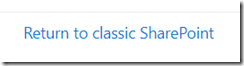As you know, SharePoint Online has evolved over the past few years to provide a more modern experience to publish/edit pages or managing your documents or lists.
Part of this ‘Modern Experience’, your end-users can see a link (at the bottom of the Quick Launch menu, on the left side) to return to the Classic Experience.
As most of the capabilities available in the ‘Classic Experience’ are also available in the ‘Modern Experience’ and the fact all new features or capabilities will be made available only for ‘Modern Experience’, there was a need for SharePoint administrator to manage the link to get back the ‘Classic Experience’.
Well, this is now possible using SharePoint Online PowerShell and the below command, you can disable (or enable back) the link ‘Return to classic SharePoint’
NOTE disabling the ‘Return to classic SharePoint’ link applies at the tenant level; running the below command will disable the link for all sites across the tenant
- Connect to your SharePoint Online tenant
Connect-SPOService -Url https://<your tenant>-admin.sharepoint.com
- Disable the ‘Return to classic SharePoint’
Set-SPOTenant -DisableBackToClassic $true
The deployment of this parameter is currently underway for Targeted tenant and will be generally available by end of May