Maximising Efficiency and Cost Savings: Strategies for Optimising Azure Virtual Desktop
Panel Discussion: Optimising AVD for Efficiency & Cost Savings | REPLAY
1 min read
cubesys : May 26, 2022 12:00:00 AM
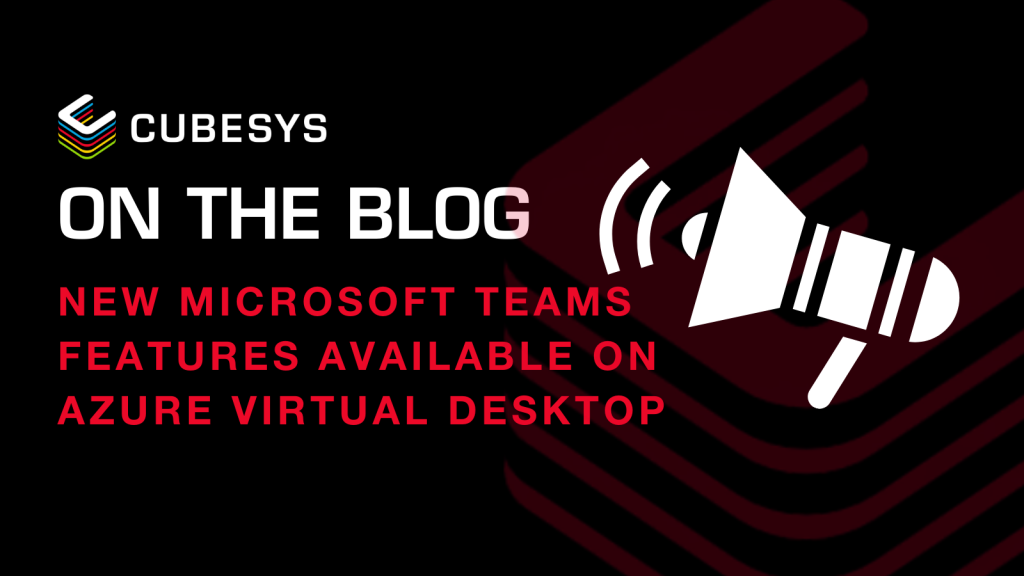
For users of Azure Virtual Desktop (AVD), Microsoft has rolled out two new features for Teams in general availability: multi-window support and Call Me. Let’s explore these in greater detail.
Multi-window support is exactly what it sounds like. It allows AVD users to have various Teams features, such as chats, meetings, or documents, pop out in separate, full-sized windows. This means that you can better streamline your workflow and you won’t be restricted to a single Teams window. Previously, if you were in a meeting and you went to check your calendar or a separate chat, the meeting window would minimise itself to the corner of your screen.
The second feature we’ll be discussing is known as Call Me. This feature welcomes a new experience for AVD users. It allows you to join the audio portion of a Teams call through your mobile phone or a landline, and you can use a computer to see the meeting’s contents. You’ll find this feature useful in situations where you can’t use a computer for audio.
In this new release, Microsoft has also made some minor adjustments to your user experience. You’ll find that your meeting and call controls, such as mute, chat, leave, etc, have been moved to the top of your Teams window. This prevents any underlying content from being blocked or covered.

Panel Discussion: Optimising AVD for Efficiency & Cost Savings | REPLAY
Back in Marc 2020, Microsoft has made a change to set OneNote in Teams in read-only mode.

For decades, Citrix has been the default platform for delivering virtual desktops – now that’s about to change.