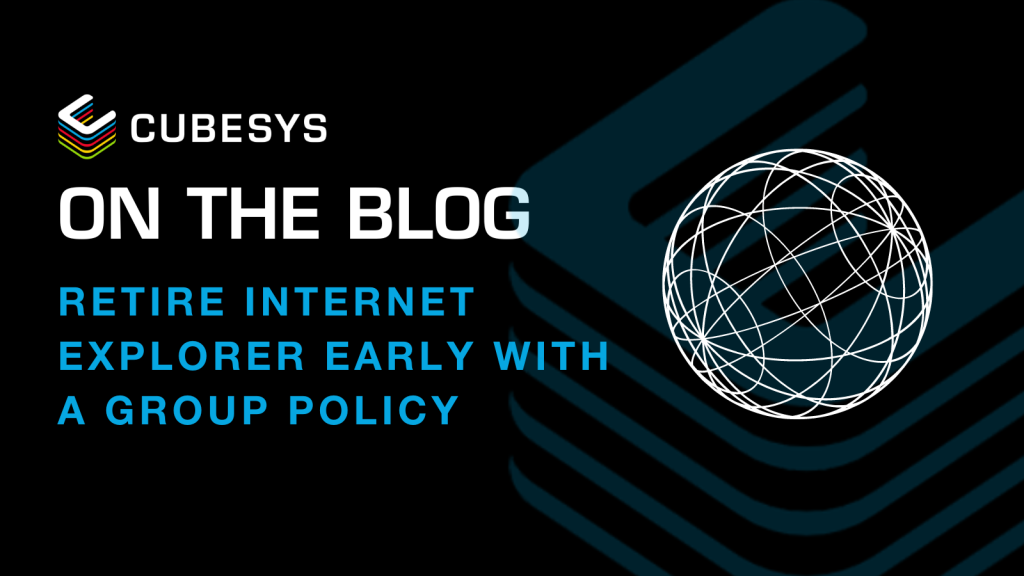Office 365 – Manage modern authentication for Exchange Online from the administration portal
As you know Microsoft has been recommending to turn off basic authentication protocols for some time now.
Internet Explorer (IE) 11 is approaching the end of its era and will soon be fully retired. If you weren’t aware, there will be two retirement phases – the redirection phase, which will see devices being redirected to Microsoft Edge from IE after the 15th of June 2022, and the Windows Update phase, which will permanently disable IE.
You can, however, choose to fast-track this process for your organisation if you’re ready to fully remove IE.
If you’re confident about the readiness of your organisation to retire IE, you can use the Disable IE Policy. As it is a Group Policy, this will disable IE 11 as a standalone browser on all your organisation’s devices immediately.
The Disable IE Policy can allow you to manage the whole retirement process for your users. You can enforce your own schedule to match your business needs and roll out accordingly. Once you’ve enabled the Disable IE Policy, all IE activity will be redirected to Edge; this includes any IE shortcuts and icons on the start menu and taskbar.
To Disable IE do the following:
If your company is ready to fully retire IE, you should use the Disable IE Policy instead of waiting for the Windows Update. This will allow you to manage the retirement process as you see fit, including when you’d like IE to be disabled.
It’s recommended that you initially roll out the Disable IE Policy to a small group of devices to test for any risks, such as IE-dependent websites. Once you’ve tested it and are confident with the policy, you can enforce it on the rest of your organisation.
If your company isn’t ready to fully retire IE, you should work on preparing your company to retire IE. The redirection phase can cause disruptions for you if you’re unprepared. You should test Edge with IE mode, which automated testing would be best for. After you’ve done this, you can permanently disable IE with the Disable IE Policy. As mentioned prior, it’s recommended to do this in stages to minimise risk.
In both circumstances, it’s recommended to set the Disable IE Policy by 1st of November, 2022 to avoid disruptions as a result of end-of-year holidays.
As you know Microsoft has been recommending to turn off basic authentication protocols for some time now.
A new automated generated email feature is being introduced to Office 365/Exchange Online called Cortana Email.
In the way to limit the need and use of the global administrator role, 3 new administration roles have been made available: