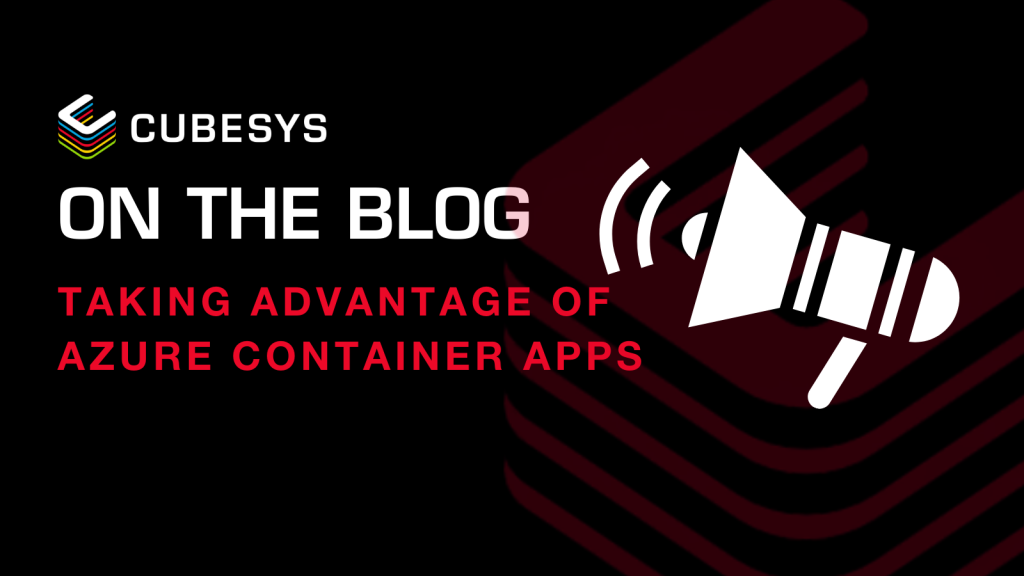Azure AD – You can now manage the Azure AD Administrative Units using the portal
You may already know this Azure AD feature, in preview for quite some time already, called Administrative Units (AUs). This feature allows you to...
Containers provide users with a consistent environment to develop and run applications. They act as a software bundle – containing an application’s code as well as its related files, libraries, and dependencies – allowing you to run applications seamlessly across various environments and infrastructures. To summarise, containers make it easy to develop and deploy your application to different environments without many headaches.
Now, with Azure Container Apps, you’re provided with a serverless platform for infrastructure and orchestration, simplifying the process of deploying and running containers. Basically, you can run containers with minimal configuration and management overhead.
With Azure Container Apps, you can:
You can execute application code from any container without concerning yourself with the programming model or runtime. This allows you to focus on running the containers rather than managing your container’s cloud infrastructure or complicated orchestrators. Applications built on Container Apps can also dynamically scale based on:
To start using Azure Container Apps, you simply need an Azure Subscription.

After the Container App has been deployed, return to the Azure Portal. Here, you’ll find that it now has an Application URL. Click on this UL to open the sample application that’s running in your Container App.
The Container App can be modified by:
You may already know this Azure AD feature, in preview for quite some time already, called Administrative Units (AUs). This feature allows you to...
As you know AWS S3 Bucket is used to stored data in a cloud storage container.
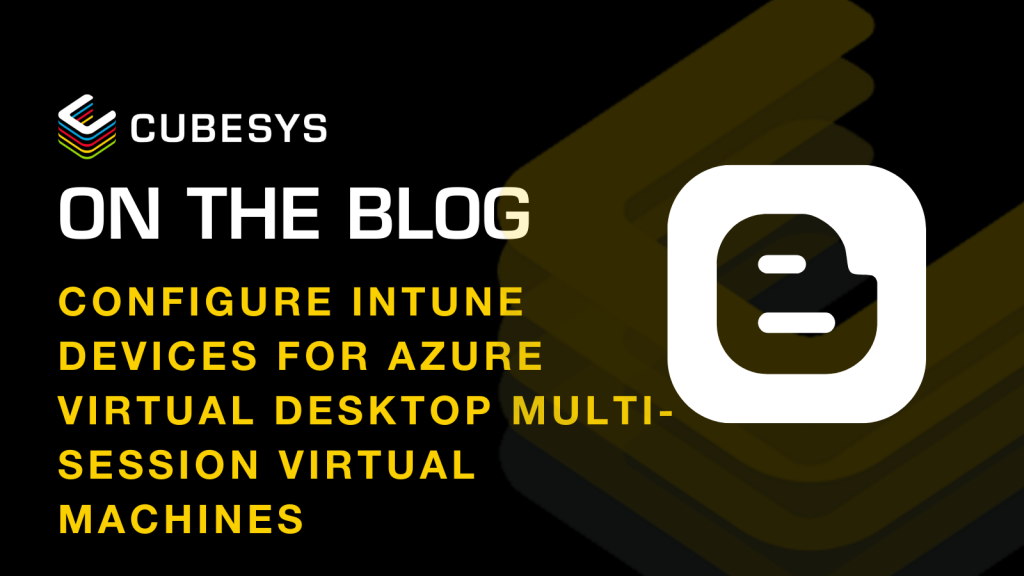
Microsoft has made the deployment of Intune device configuration to Azure Virtual Desktop (AVD) multi-session virtual machines (VMs) generally...