Azure AD – You can now review the access of service principals
As you know Azure AD comes with a capability to review access to your environment – both Teams/O365 groups and Azure AD Roles assignment.
When BitLocker is enabled on a Windows device, the recovery key can be saved to Azure Active Directory (Azure AD), a USB, a file, or even printed. End-users can access this key for their owned device through Azure AD or by going to their device properties.
If you don’t know how to access it through Azure AD, first go to Azure AD and then click on the Devices blade. From here, you can access the BitLocker keys (Preview).

First, you need to make sure that you’ve updated your authorisation policy to turn off the self-service BitLocker key access, which can be done using the Microsoft Graph PowerShell module.
Once this authorisation policy has been updated, the following Azure AD roles will be able to access they key:
As you know Azure AD comes with a capability to review access to your environment – both Teams/O365 groups and Azure AD Roles assignment.
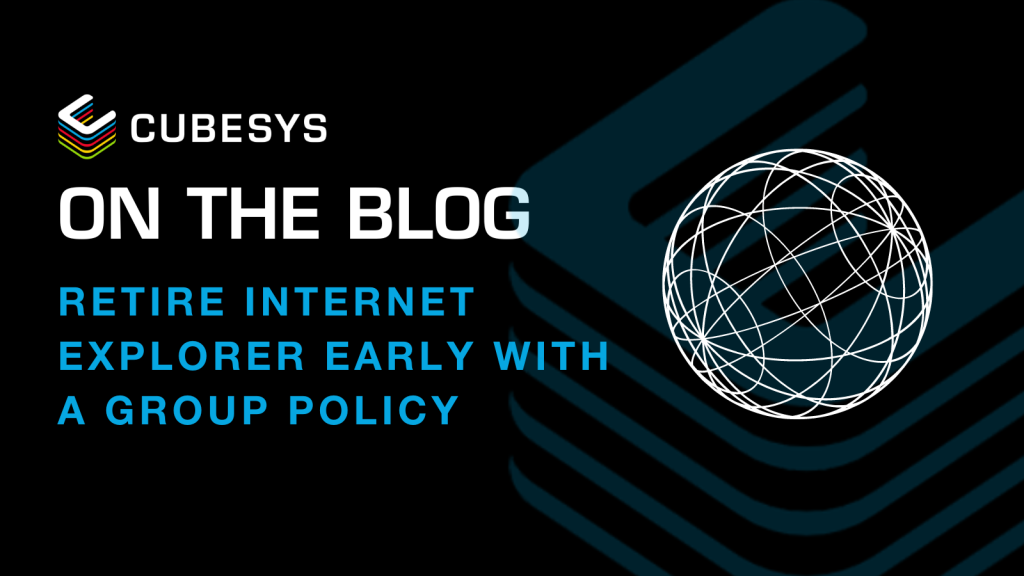
Internet Explorer (IE) 11 is approaching the end of its era and will soon be fully retired. If you weren’t aware, there will be two retirement...
Exchange and Security & Compliance administrators now have the ability to enable the ‘Report Message’ add-in from the Security and Compliance portal (
