It has been a long awaited capability: you can now download the list of your Azure AD devices directly from the Azure AD portal.
Before this feature you were able to get the list of your Azure AD devices only using Azure AD PowerShell.
To download the list of your Azure AD devices from the portal, connect to your Azure AD portal (https://aad.portal.azure.com/) or Azure portal (https://portal.azure.com) and access the Azure Active Directory blade
Then go to the DevicesAll devices blade and click on the Download device button
Then you can name the CSV file to be generated (default is exportDevice_<date – year-month-day>
You can check the progress of the generation by accessing the Bulk operation results blade![image_thumb[5] image_thumb[5]](https://www.cubesys.com.au/wp-content/uploads/2020/10/image_thumb5_thumb-80.png)
Once the list is generated, just click on the operation to download the file
The list contains all relevant details of your AAD devices (enabled, last logon, device id, OS, join type (AAD or Hybrid)…)

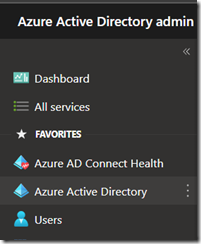
![image_thumb[1] image_thumb[1]](https://www.cubesys.com.au/wp-content/uploads/2020/10/image_thumb1_thumb-259.png)
![image_thumb[2] image_thumb[2]](https://www.cubesys.com.au/wp-content/uploads/2020/10/image_thumb2_thumb-200.png)
![image_thumb[3] image_thumb[3]](https://www.cubesys.com.au/wp-content/uploads/2020/10/image_thumb3_thumb-156.png)
![image_thumb[4] image_thumb[4]](https://www.cubesys.com.au/wp-content/uploads/2020/10/image_thumb4_thumb-122.png)