This new capability is simplifying switching between Azure Active Directory tenant.
This is quite useful if you manage more than 1 AAD tenant – like CSP or if you are using Azure B2C.
To use this is new feature, logon to your Azure AD portal (https://aad.portal.azure.com) or Azure portal (https://portal.azure.com) and access the Azure Active Directory blade
There, in the Overview blade you will see the new Switch tenant option in the toolbar
The Switch tenant will then display all Azure AD tenant you have access to

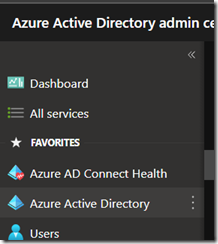
![image_thumb[1] image_thumb[1]](https://www.cubesys.com.au/wp-content/uploads/2020/10/image_thumb1_thumb-260.png)
![image_thumb[2] image_thumb[2]](https://www.cubesys.com.au/wp-content/uploads/2020/10/image_thumb2_thumb-201.png)
![image_thumb[3] image_thumb[3]](https://www.cubesys.com.au/wp-content/uploads/2020/10/image_thumb3_thumb-157.png)