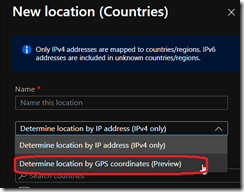As you know, you can configure Named Location on Azure AD for use with Conditional Access either based on public IP address or country.
Well, when using the country based location, the real location is not always as accurate as it should.
Good news, you can now use GPS coordinates to gain better accuracy when setting up country based Named Location.
To enable this new capability, connect to your Azure AD portal (https://aad.portal.azure.com/) to access the Azure Active Directory\Security\Named Location blade
Then create or edit a country based Named Location and choose the Determine by GPS coordinate option from the drop down menu
If the country based location is used with a Conditional Access and the GPS coordinate option has been enabled, your end-users will need to have the Microsoft Authenticator app installed as they will be prompted to share their location by the Authenticator app.