As you know you can create dynamic group membership in Azure Active Directory to automatically add/remove group members (either users or devices) based on rules.
Sometime you may not be totally sure about the result and it is frustrating to have to wait before being able to validate it.
Well, good news, you can now validate and verify your dynamic group membership rule directly from the portal without wait
To start using it, logon to either your Azure portal (https://portal.azure.com/) or your Azure AD portal (https://aad.portal.azure.com/) and reach the Azure Active DirectoryGroupsAll groups blade
Then either create a new dynamic group or edit an existing one; you will find the Validate Rules option on top of the rule section
From there you can add either one or more user or device (depending if this is a user group or device group) to validate your rule
After the rule is validated against the selected user or device, you can access the details to find why the user or device are (or are not) added as member of this group

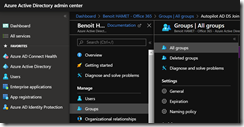
![image_thumb[1] image_thumb[1]](https://www.cubesys.com.au/wp-content/uploads/2020/04/image_thumb1_thumb-131.png)
![image_thumb[2] image_thumb[2]](https://www.cubesys.com.au/wp-content/uploads/2020/04/image_thumb2_thumb-102.png)
![image_thumb[3] image_thumb[3]](https://www.cubesys.com.au/wp-content/uploads/2020/04/image_thumb3_thumb-81.png)
![image_thumb[4] image_thumb[4]](https://www.cubesys.com.au/wp-content/uploads/2020/04/image_thumb4_thumb-63.png)