As you know, you have the capability to backup your workloads (either from on-premises or Azure) to an Azure Recovery Vaults.
Well, as you may have multiple backup vaults (or you are a CSP managing Azure services for your customers), it may be difficult to easily manage backup tasks and reports.
Good news, a new backup capability has been added to help you centrally manage your recovery/backup vaults called Backup Center.
This is new Backup Center is currently in preview and currently supports Azure VM, Azure Database and PostgresSQL Server backups (see below for supported scenario)
| Category | Scenario | Supported workloads | Limits |
| Monitoring |
View all jobs |
|
|
| Monitoring | View all backup instances |
|
|
| Monitoring | View all backup policies |
|
|
| Monitoring | View all vaults |
|
|
| Actions | Configure backup |
|
Refer to support matrices for Azure VM backup and Azure Database for PostgreSQL Server backup |
| Actions | Restore Backup Instance |
|
Refer to support matrices for Azure VM backup and Azure Database for PostgreSQL Server backup |
| Actions | Create vault |
|
Refer to support matrices for Recovery Services vault |
| Actions | Create backup policy |
|
Refer to support matrices for Recovery Services vault |
| Actions | Execute on-demand backup for a backup instance |
|
Refer to support matrices for Azure VM backup and Azure Database for PostgreSQL Server backup |
| Actions | Stop backup for a backup instance |
|
Refer to support matrices for Azure VM backup and Azure Database for PostgreSQL Server backup |
| Insights | View Backup Reports |
|
Refer to supported scenarios for Backup Reports |
| Governance | View and assign built-in and custom Azure Policies under category ‘Backup’ | n/a | n/a |
| Governance | View datasources not configured for backup |
|
To start using the Backup Center, logon to your Azure portal (https://portal.azure.com) and search for Backup Center
This will then list all backup vaults and supported workloads you have access to

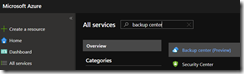
![image_thumb[1] image_thumb[1]](https://www.cubesys.com.au/wp-content/uploads/2020/10/image_thumb1_thumb-261.png)