You may already know that Azure SQL has a feature called Data Discovery and Classification which helps you to identify if sensitive information are saved in your databases (you can have more details hare https://docs.microsoft.com/en-us/azure/azure-sql/database/data-discovery-and-classification-overview).
Previously this Data Discovery and Classification was only available as part of the Azure SQL Advanced Data Security (now called Azure Defender for SQL).
Well, good news, you can now use this feature for free without having Azure Defender for SQL.
To start using the Data Discovery and Classification, logon to your Azure portal (https://portal.azure.com/) and access the SQL database or Synapse Analytics resource you want to enable
There access the Data Discovery & Classification blade (under the Security section)
Then you can add a data classification by access the Classification tab and create your classification details
If you don’t have a data classification defined, you may still have already some recommendations based on the default information types defined by Microsoft (public, GDPR, confidential).
You can configure these information type by accessing the Configure blade from the Overview tab

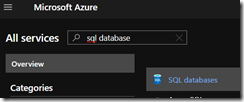
![image_thumb[1] image_thumb[1]](https://www.cubesys.com.au/wp-content/uploads/2020/10/image_thumb1_thumb-268.png)
![image_thumb[2] image_thumb[2]](https://www.cubesys.com.au/wp-content/uploads/2020/10/image_thumb2_thumb-207.png)
![image_thumb[3] image_thumb[3]](https://www.cubesys.com.au/wp-content/uploads/2020/10/image_thumb3_thumb-160.png)
![image_thumb[4] image_thumb[4]](https://www.cubesys.com.au/wp-content/uploads/2020/10/image_thumb4_thumb-125.png)
![image_thumb[5] image_thumb[5]](https://www.cubesys.com.au/wp-content/uploads/2020/10/image_thumb5_thumb-83.png)
![image_thumb[6] image_thumb[6]](https://www.cubesys.com.au/wp-content/uploads/2020/10/image_thumb6_thumb-66.png)