![image_thumb[2] image_thumb[2]](https://www.cubesys.com.au/wp-content/uploads/2020/01/image_thumb2_thumb-63.png) As you know, sustainability and carbon footprint are now an important subject and companies are now looking to reduce it.
As you know, sustainability and carbon footprint are now an important subject and companies are now looking to reduce it.
That said, how can you reduce your carbon footprint if you don’t even know from where you are starting ![]()
Well, Microsoft is now providing a PowerBI dashboard to help you get details about the carbon footprint for your Azure resources.
To start using it, go to https://aka.ms/SustainabilityCalculator to get this dashboard
When you click on the Get it button you will be redirected to your PowerBI tenant (you may be requested to sign-in if not yet already)
Then you will be asked to install the Microsoft Sustainability Calculator PowerBI dashboard
Once installed, it will be available under the Apps section of your PowerBI tenant
If you don’t have yet a PowerBI workspace, you will be asked to create one
Once all the above has been completed you can now start using this dashboard to have a view and analysis of your carbon footprint in Azure by connecting to your Azure tenant; just replace the ‘sample Contoso’ details with your own Azure tenant details and the access key
NOTE you can get these information from your Enterprise Agreement portal (https://ea.azure.com/)
Finally you can then analyse the data by filtering by months/years, region and/or Azure service type

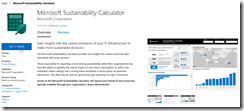
![image_thumb[4] image_thumb[4]](https://www.cubesys.com.au/wp-content/uploads/2020/01/image_thumb4_thumb-44.png)
![image_thumb[5] image_thumb[5]](https://www.cubesys.com.au/wp-content/uploads/2020/01/image_thumb5_thumb-27.png)
![image_thumb[6] image_thumb[6]](https://www.cubesys.com.au/wp-content/uploads/2020/01/image_thumb6_thumb-25.png)
![image_thumb[7] image_thumb[7]](https://www.cubesys.com.au/wp-content/uploads/2020/01/image_thumb7_thumb-19.png)
![image_thumb[8] image_thumb[8]](https://www.cubesys.com.au/wp-content/uploads/2020/01/image_thumb8_thumb-17.png)
![image_thumb[9] image_thumb[9]](https://www.cubesys.com.au/wp-content/uploads/2020/01/image_thumb9_thumb-6.png)