As you know Azure Security Center and Secure Score are your one-stop shop regarding your security posture on Azure; helping you staying secure while running your workloads on Azure.
Well, you can now view your Secure Score at the management group level and not only the subscription level.
You can turn on the Group by management groups by logging onto your Azure portal (https://portal.azure.com/) and then access the Security Center\Secure Score blade
Once on the Secure Score blade, the “Group by management groups” option is available on the right side on top of the recommendations

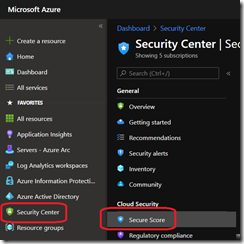
![image_thumb[1] image_thumb1_thumb-294-8525700](/wp-content/uploads/2021/02/image_thumb1_thumb-294-8525700.png)