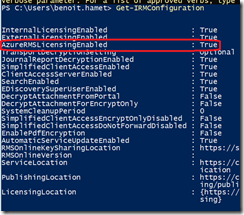As you know, Azure Information Protection (AIP) has been available for quite some time with the plan to replace Active Directory Right Management Services (AD RMS).
Well, now it is time as integration and support of AD RMS on Exchange Online is being retired by February 28th 2021.
If you are still using AD RMS with Exchange Online, you need to update your configuration to use AIP instead.
Using Exchange Online PowerShell module, connect to your tenant and then run the below command
to check if the required settings (AzureRMSLicensingEnabled) is already set to true
Get-IRMConfiguration
If not, run the below command
Set-IrmConfiguration -AzureRMSLicensingEnabled $true
You can configure additional parameters to meet your needs and requirements (see https://t.co/5beS7bPLUS).\
If you don’t have yet enabled AIP, you can follow the documentation here https://docs.microsoft.com/en-us/azure/information-protection/migrate-from-ad-rms-to-azure-rms to migrate to AIP.