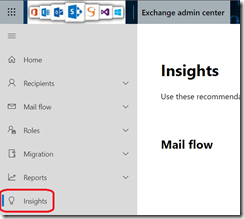As you know Exchange Online has some limits in place to ensure performance and stability of the service (see https://docs.microsoft.com/en-us/office365/servicedescriptions/exchange-online-service-description/exchange-online-limits to know more about).
As part of these limits, there is one restricting the number of emails received per hour – set to 3600 emails (see https://docs.microsoft.com/en-us/office365/servicedescriptions/exchange-online-service-description/exchange-online-limits#receiving-and-sending-limits).
Starting April 2021 this limit will be enforce.
This means if you have mailboxes receiving more than 3600 email per hour, these mailboxes will stop receiving emails and get a throttling notification email while senders will get a Non Delivery Report (NDR) until the threshold is reset 1 hour after it has been exceeded.
Exchange administrators will be able to review if mailboxes are impacted by this enforcement using the new Mailbox exceeding receiving limits report in Exchange administration portal.
When one or more mailboxes in your organization hit the receiving limit, an insight titled “Some mailboxes need attention: one or more mailboxes have exceeded their receiving limits” will appear in the dashboard.