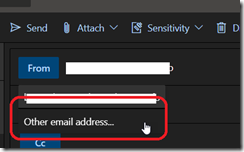This has been a long awaited feature, the capability to send as a mailbox alias.
Well, it is not quite fully there as this feature is limited to Outlook Web Access (aka OWA, aka Outlook on the Web); you can now send as a mailbox alias when using Outlook mobile or Outlook clients.
This feature allows you to send an email using one of the mailbox alias which is not your default email address and it will be displayed as such to the recipient; the default email address is no longer overwriting the alias.
To enable this feature, your Exchange administrators must enable the feature using Exchange Online PowerShell (it is recommended to use the V2 version available here https://www.powershellgallery.com/packages/ExchangeOnlineManagement/.
To activate the ‘send as alias’ feature, run the below command
Set-OrganizationConfig -SendFromAliasEnabled $true
Then your end-user will be able to select an alias using the FROM field from Outlook Web Access and this email alias will be displayed as the sender to the recipient
Hopefully this capability will also come to Outlook clients and Outlook Mobile