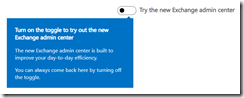As you know, Exchange Online can be managed by either PowerShell or the Exchange Administration Portal (Exchange ECP).
Few months ago, Microsoft has introduced an incoming new administration portal (see https://t.co/6KFYzwcqQU).
Well, you can now use this new portal by default (you can still access the ‘old’ portal for settings not yet available).
I recommend you to start using the new Exchange Online portal as new capabilities will be added only to this one.
To turn on the new administration portal by default, access the current Exchange ECP portal (https://outlook.office365.com/ecp) and switch on the toggle available on the top right side
Once done, you will be automatically redirected to the new portal (https://admin.exchange.microsoft.com/); including when accessing from the Admin centers\Exchange link available from the Office 365 administration portal or if you directly access the URL https://outlook.office365.com/ecp/.