By know, you should already know the Remote Connectivity Analyzer tool (https://testconnectivity.microsoft.com/) used to help investigating connectivity issue to Exchange (on-premises or online), Skype for Business/Lync, mail flow….
Well, with the hard push from Microsoft to move away from ‘legacy’ authentication method (aka basic authentication) to modern authentication, the Remote Connectivity Analyzer has been updated to support the modern authentication.
Before, when you had to use it for investigation you had (when possible) to temporarily exempt a user account from modern authentication.
You will notice this change when using the Remote Connectivity Analyzer during the authentication process (when applicable) as the Modern Authentication pop up will now appear when you select the Modern authentication method from the Authentication type drop down (selected by default)
When the Modern Authentication method is select you will have to click on the Sign In button to sign in with the account

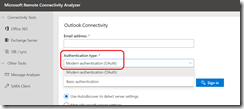
![image_thumb[1] image_thumb[1]](https://www.cubesys.com.au/wp-content/uploads/2020/10/image_thumb1_thumb-266.png)