As you know, the Company Portal is the one stop shop for deploying applications to end-users on device managed by Intune/Endpoint Configuration Manager (including those in co-management when the client apps workload is set to Intune).
Well, until now, Azure AD or Office Online applications were not visible from the Company Portal.
This is now the case but this option is turned off by default.
If you want to make Azure AD and/or Office Online applications available through the Company Portal you need to customize your tenant.
Logon to your Endpoint Configuration Manager portal (https://endpoint.microsoft.com/) and access the Tenant administrationCustomization blade
There either you edit the default policy or the existing custom one
The options to display the Azure AD and/or Office Online application are available at the bottom of the page under the App source section
Then you can see these applications by using the Company Portal website (https://portal.manage.microsoft.com/) – support from the Company Portal application is coming

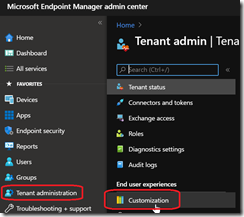
![image_thumb[1] image_thumb[1]](https://www.cubesys.com.au/wp-content/uploads/2020/06/image_thumb1_thumb-183.png)
![image_thumb[2] image_thumb[2]](https://www.cubesys.com.au/wp-content/uploads/2020/06/image_thumb2_thumb-147.png)
