If you are using System Center Configuration Manager Current Branch (SCCM Current Branch) version 2006 in a co-management configuration with Intune/Endpoint Configuration Manager, you can now launch the scripts created in SCCM from the Endpoint Configuration Manager portal.
Before being able to do it, you first need of course to have created a script in SCCM (see https://docs.microsoft.com/en-us/mem/configmgr/apps/deploy-use/create-deploy-scripts).
Then you need to have the appropriate PowerShell version and/or modules called by your script on your client devices (in case of course you have to run your script with a specific version of PowerShell or specific modules); otherwise the script will fail to execute.
Then you can connect to your Endpoint Configuration Manager portal (https://endpoint.microsoft.com/) to access the DevicesWindowsWindows Devices blade
Then select the device on which you want to get the script executed and access the Scripts blade to select the script to run
Depending of your script configuration you may (or may not) see an output on the right side; the script I used for this blog is just doing a Write-Host

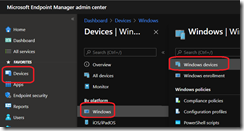
![image_thumb[1] image_thumb[1]](https://www.cubesys.com.au/wp-content/uploads/2020/09/image_thumb1_thumb-253.png)
![image_thumb[2] image_thumb[2]](https://www.cubesys.com.au/wp-content/uploads/2020/09/image_thumb2_thumb-195.png)