A new feature is now available in preview to help you manage and service your Office 365 clients.
This feature is going to give you more insights about your clients and better manage servicing and updates.
The feature includes the following capabilities:
- Office Apps & Add-in Inventory
- Security Currency report
- Servicing Profile
To enable it, logon to your Office 365 Apps administration center (https://config.office.com/) and access the one of the specific blades to enable the feature:
- Inventory blade to enable the Office Apps inventory
- Security Currency blade for the Security report
- Servicing
When enabling the feature you will have to agree with the license agreement.
The provisioning may take up to 10 minutes to complete.
Once the provisioning is completed, devices should start reporting back within the next 2 hours or so.
Then you can start having an overview of the current state of your Office installations, including add-ins using the Inventory blade
If you use the Security Update status you will have the overview of the update level of your environment; I’m not quite sure if this is because my Office installations are Insider or if there is some additional delay but the report here is not accurate.
Then finally, using the Servicing Profile blade you can define different update profiles for your installation to exclude/include specific installation type to manage their updates settings

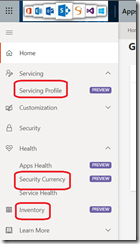

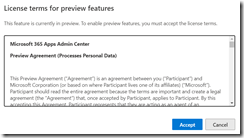


![image_thumb[1] image_thumb[1]](https://www.cubesys.com.au/wp-content/uploads/2020/10/image_thumb1_thumb-272.png)
![image_thumb[2] image_thumb[2]](https://www.cubesys.com.au/wp-content/uploads/2020/10/image_thumb2_thumb-210.png)
![image_thumb[3] image_thumb[3]](https://www.cubesys.com.au/wp-content/uploads/2020/10/image_thumb3_thumb-164.png)