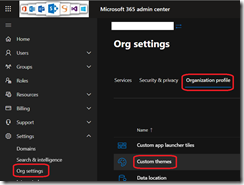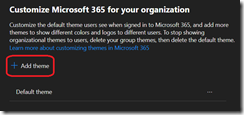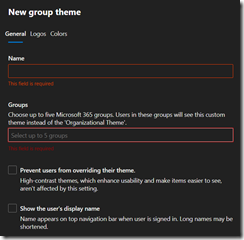As you know, Office 365 allows you to define an organization theme (custom color or logo) to brand your Office 365 services when accessed from the web browser.
Well, until now you could only have 1 organization branding.
You can now define additional branding themes to apply to your Office 365 groups.
To do so, connect to your Office 365 administration portal (https://admin.microsoft.com/) and access the Settings\Org settings blade to edit the Custom themes settings under the Organization profile tab
There you will be able to add new theme using the Add theme
You will then define the name of the theme, the Office 365 groups to apply to (up to 5) and the other known theme options like allow user to override, the color scheme and logo