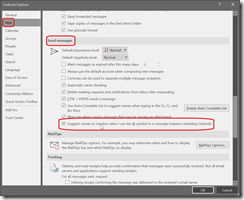By now, you are aware of the @mention feature in Outlook, allowing you to mention/tag a person or a group in the body of your email while also adding it in the TO field.
If this feature is annoying for you, you can disable it from the Outlook options under the MailSend messages by unchecking the Suggest name to mention setting.
After restarting your Outlook client, the @mention will now longer works.
NOTE this applies only to emails you are sending, it does not block others to use the @mention to tag you

![image_thumb[1] image_thumb[1]](https://www.cubesys.com.au/wp-content/uploads/2020/07/image_thumb1_thumb-199.png)