By now you may already know Microsoft Forms and Microsoft Forms Pro, the survey/pool service from Office 365.
Well, you can now create quick pool (using Forms) directly from Outlook.
This feature is only available for Office Pro Plus (2007 Build 13029.20236 or later), running on Windows 10 2004 Build 12730.20000 or later; this is not available for Office 2016 or 2019 (yet?).
You also need to have an Office 365 subscription as this relies on Microsoft Forms.
To create a quick pool from Outlook, create a new email and access the Insert tab where you will see the new Pool feature
When you create a pool, a additional pane is opening on the right side to let you create the pool questions and answers
You can only create question and single or multiple choice answers (turn on the Multiple answers toggle to enable multi choice)
Once done, click on the Insert pool into email button before sending the email; when inserting the pool into your email, you may be asked to sign in to your Office 365 tenant as it needs to create the corresponding Forms
After the sign in has been successful you will get a pop up reminding you how recipient will vote; you can turn off this notification
You can decide to remove the pool if you think you forgot something or just want to cancel the pool by using the Remove pool option from the Pool pane
After sending the pool email, the recipient(s) will get the option to directly answer from Outlook or from the web
When answering from the web, recipient will have to enter the email address on which they received the pool
You can provide feedback about this new feature by using the Help Improve Office option from the Help tab using the Feedback button
CURRENT LIMITATIONS
This first iteration in preview has few limitations:
- No enforcement ‘1 person, 1 vote’, recipient can vote as many time as they want. This should be fixed soon
- When inserting the pool, you only see a link, not the pool itself. Same as above this is aimed to be fixed soon

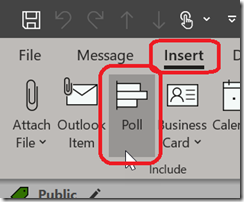
![image_thumb[1] image_thumb[1]](https://www.cubesys.com.au/wp-content/uploads/2020/07/image_thumb1_thumb-210.png)
![image_thumb[2] image_thumb[2]](https://www.cubesys.com.au/wp-content/uploads/2020/07/image_thumb2_thumb-170.png)
![image_thumb[3] image_thumb[3]](https://www.cubesys.com.au/wp-content/uploads/2020/07/image_thumb3_thumb-134.png)
![image_thumb[4] image_thumb[4]](https://www.cubesys.com.au/wp-content/uploads/2020/07/image_thumb4_thumb-103.png)
![image_thumb[5] image_thumb[5]](https://www.cubesys.com.au/wp-content/uploads/2020/07/image_thumb5_thumb-66.png)
![image_thumb[6] image_thumb[6]](https://www.cubesys.com.au/wp-content/uploads/2020/07/image_thumb6_thumb-52.png)
![image_thumb[7] image_thumb[7]](https://www.cubesys.com.au/wp-content/uploads/2020/07/image_thumb7_thumb-39.png)