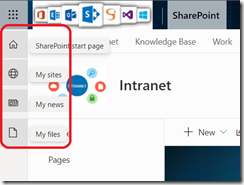If you are using a modern SharePoint site, a new bar is going to appear on the left side to provide global navigation capabilities.
The SharePoint app bar is a fixed navigation experience across all modern SharePoint sites that provides quick access to the most important sites, news, and files as well as the organization’s global navigation.
The SharePoint app bar can be broken down into two main parts:
- Global navigation – Enable and customize the global navigation tab to display universally relevant links and use audience targeting to surface important content to specific audiences.
- Personalized content – The remaining tabs in the SharePoint app bar consist of My sites, My news, and My files and dynamically displays personalized content based on insights from Microsoft Graph.
To enable and manage the SharePoint app bar you first need to setup a home site for the organization. The home site must be a communication site
To do this, you need to use SharePoint Online PowerShell and the following commands to connect to your tenant and set the home site
Connect-SPOService -Url https://<your tenant name>-admin.sharepoint.com
Set-SPOHomeSite –HomeSiteUrl <url of the site becoming the home site>
After a little bit of time, you will then be able to manage the SharePoint bar from the Settings\Global Navigation menu from the home site
From there you can define what will be the navigation source, to help you decide you can use these tips:
- If you want global navigation to match the home site navigation, select the Home site navigation as the source. Then, decide to display or hide the site navigation on the home site
- If you want global navigation to be different from the home site navigation, select Hub or global navigation (even if your home site is not a hub)
- If the home site is already a hub, you can select either navigation source, but we recommend using hub navigation and hiding the site navigation to simplify the navigation experience
- Finally, if the home site is a hub and you’re using the extended header style, note that the site navigation automatically becomes hidden
Once done, your end-users will be able to use the SharePoint bar
- the main SharePoint page (aka the site directory you have access and/or have accessed recently)
- My sites
- My news
- My files (files you have recently accessed)