Microsoft Teams has been updated to provide a better chat experience by providing multi-window chat.
The multi-window chat experience allows you to ‘open’ a new Teams window to chat with somebody while staying where you are in the ‘main’ Teams client.
The experience is available from the Chat section as well as during meetings.
To enjoy it, just use the Pop out chat option available on the right side of your contact or just double click on the picture contact.
This will open a dedicated chat window
This the same during a meeting, open the Participant list and do the same.

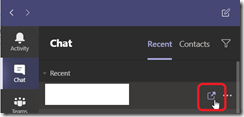
![image_thumb[1] image_thumb[1]](https://www.cubesys.com.au/wp-content/uploads/2020/05/image_thumb1_thumb-155.png)