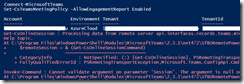A new Teams attendance report for meeting (one time and recurring) and webinar is under way.
It will provide to the meeting/webinar organizer details about the attendance directly from the Teams client.
The deployment is currently underway and should be completed by end of August.
NOTE this feature will be turn off by default.
To enable this new reporting, your Teams administrator need to run the following command to enable it
Connect-MicrosoftTeams
Set-CsTeamsMeetingPolicy -AllowEngagementReport Enabled
If your tenant does not have yet the capability, the Set-CsTeamsMeetingPolicy will generate an error.
Get-CsOnlineSession : Processing data from remote server api.interfaces.records.teams.microsoft.com failed with the following error message: One or more errors occurred.
If your tenant does have the capability, it will not return any answer.
Once the capability is enabled, meeting/webinar organizer will be able to see the attendance details by opening the meeting in Teams and then accessing the Attendance tab