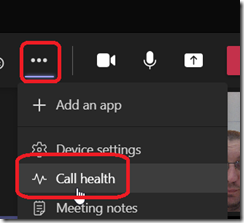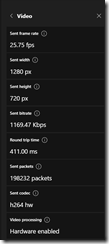As you know, Teams heavily relies on Internet connection for meetings and call.
Calls (with or without video enabled) can be badly impacted by the network connectivity.
Well, to help end-user to have network quality information to share with their internal support team in case of bad quality calls, the Teams client on Windows now provide Call Health details.
To display these details, open the ellipsis/More Actions menu to then select the Call health option
There you will have overall details of your call for audio, video, screen sharing and then for each section you can get more details by clicking on the View more <option> data menu