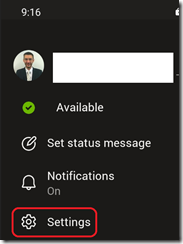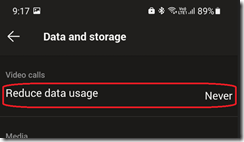To help you manage the bandwidth (and as such your data consumption), you can now optimize the bandwidth consumed during a video call made on Teams mobile (on both iOS and Android devices).
By default, the optimization is turned off.
To enable and manage it, open your Teams mobile application and go to the Settings\Data and storage\Video calls menu; you can enable optimization for mobile (cellular) networks only and all the time – including WiFi connections.