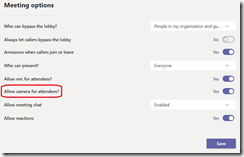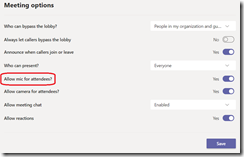When it comes to virtual meeting, it always nice to be able to see everybody when they turn on their camera.
Well, in certain situation it may be preferable to block attendees to share their video feed to keep the attention on the meeting.
You can now block attendees from sharing their video by accessing the meeting options to turn off the Allow camera for attendees option; you can not set it when creating the meeting, you have to manage after the meeting creation.
In the same place, if you don’t need voice interaction with your attendees, you can also turn off the microphone stream at the place using the Allow mic for attendees option