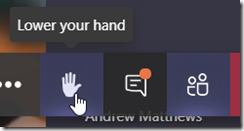The ‘Raise you Hand” feature is now available on Teams; this will help drive meeting with multiple participant to manage who is talking/asking question.
When on meeting, make the menu bar appear and click on the Hand icon to raise your hand
Once you have raised your hand, a notification is shown in the participant list on the right side of your name; you can also see the number of raised hands and who raised it.
If you click again on the Hand icon after you raised your hand, it will lower it back

![image_thumb[1] image_thumb[1]](https://www.cubesys.com.au/wp-content/uploads/2020/05/image_thumb1_thumb-154.png)
![image_thumb[3] image_thumb[3]](https://www.cubesys.com.au/wp-content/uploads/2020/05/image_thumb3_thumb-100.png)
![image_thumb[2] image_thumb[2]](https://www.cubesys.com.au/wp-content/uploads/2020/05/image_thumb2_thumb-123.png)