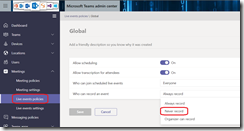As you know, you can host Live Events with Teams and you can define recording policy to either always record or leave the organizer the choice to record or not.
Well, this policy has been updated to also include a never record option.
To set the policy to never record a Live Event, connect to your Teams administration portal (https://admin.teams.microsoft.com/) and reach the Meetings\Live event policies configuration blade to edit the policy you want to edit the Who can record and event setting