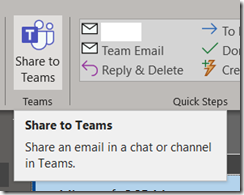Sometime, you need to share emails content to Teams.
Until now, the only option was either copy/paste of the body and attachments, or a drag and drop of the email from Outlook to Teams – knowing the last option works only when using Outlook for Windows/Mac with Teams clients.
Well, it is now easier as you now have a Share to Teams button available on Outlook for Windows/Mac and Outlook Web Access.
This option copy the selected email for sharing to Teams.
The message is saved in the Email Messages sub folder in SharePoint.
When you use the Share to Teams feature, a popup is display to let you choose the target by typing the name of the Teams; it also show your recent location in Teams to facilitate the sharing
If there is any attachment with your email you can choose to include them or not