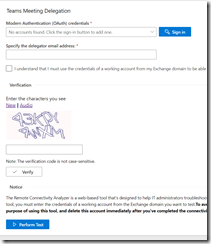By now, you should already know the Remote Connectivity Analyzer (https://testconnectivity.microsoft.com/) used to help administrators to troubleshoot connectivity issues with Exchange (on-premises or Online), mail flow, Skype for Business (on-premises or Online) and more recently Teams.
Well, if you are experiencing some issues with Teams delegation – like the infamous ‘Looks like you don’t have permission to schedule meetings for this account. Talk to the owner to get permission and try again’ error, you can now use the Remote Connectivity Analyzer to investigate.
Connect to the Remote Connectivity Analyzer website and access the Microsoft Teams blade to investigate Teams Meeting Delegation
To start the investigation, you will have to sign in with your account (or the delegated user account if you are not able to reproduce with your account) and define the delegator email address
Then the Connectivity Analyzer is attempting to create a delegation for the signed account to the delegator account
Then the result should help you identify the reason of the issue