Part 1 – Introduction : What is WaaS?
Part 2 – Windows 10 Updates.
Part 3 – Servicing Channels.
Part 4 – Servicing Tools.
Part 5 – “Getting Current and Staying Current”
Part 6 – “Putting it all together”
Part 7.1 – Introduction to Desktop Analytics
Part 7.2 – Onboarding Desktop Analytics
Part 7.3 – An Overview of Deployment Plans
Part 7.4 – Integrating Desktop Analytics with Configuration Manager
Part 7.5 – Desktop Analytics mapped with WaaS process
Previously in part 2 of this series, we briefly mentioned the size of Quality Updates, but we have not touched on the size of Feature Updates. Quality Updates can range anywhere from 100 to 200Mb in their first release just after a Feature Update and, up to 1.2 Gb on average just before a new Feature Update is released. Feature Updates, as you can attest from the below table, are on average 3.8 Gb:
| Windws 10 Build | Feature Update Size |
| 1803 | 3.7 Gb |
| 1809 | 4.7 Gb |
| 1903 | 3.3 Gb |
| 1909 | 3.5 Gb |
| 2004 | 3.8 Gb |
Note: The sizes listed in the above table may vary by a few hundred megabytes depending on edition and PC architecture.
Note: The 1909 build is a special case as Microsoft had included an ‘enablement package’ with the May 2019 Quality Update where many 1909 features simply got activated by the Feature Update which ended up being less than 200Kb! But if you were to update to 1909 from an older build, you would have had to download about 3.3 Gb.
Whatever cadence you choose to update your Windows 10 (March or September release or both) or the Quality Update you deploy, you must consider the enormous amount of data that you will be sending across your network to service the tens of thousands of computers in your estate. Therefore, you need to think about Network Bandwidth Control; which basically means using technology and techniques in a smart way to manage the data traffic by attempting to:
- Reduce the amount of data that is sent across the network
- Make efficient use of the network when it is least solicited
In terms of “technique”, although it vastly depends on your organization’s structure (geographical and/or business), I would hope that this blog series has given you enough information to provide insights on how to apply the Windows as a Service concept to your organization. But when speaking about network bandwidth control, there are a few additional techniques that we can apply and that have been tested by the broader community.
In terms of “technology”, Microsoft has been pioneering this for decades and coming up with new ways to control bandwidth; whether it is from a Windows server or from a Windows client standpoint. And this cannot be truer with Windows 10, with Windows Server 2016 or later and with Microsoft Azure Cloud!
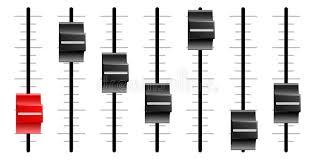
First let’s list the technologies
| Windows Server | Windows Client | Microsoft Azure Cloud |
| Connected Cache | Delivery Optimization | Content Delivery Network (CDN) |
| BranchCache | Peer Cache | |
| BITS | BITS | |
| LEDBAT++ |
In the coming blogs, even though some of these technologies may have been around for some years now, I will discuss each of them to point out how they can be leveraged in a Windows as a Service model using Microsoft Endpoint Configuration Manager.
I will also point out how they contribute to the management of data traffic by either reducing the amount of traffic or by making efficient use of the network.
Finally, where required, I will also provide some insights on how different techniques can be used in conjunction with the technology/ies to provide you with some insights or ideas that many have tested and been using.
Stay tuned!
